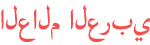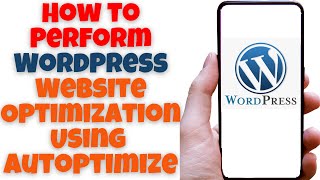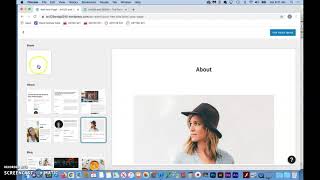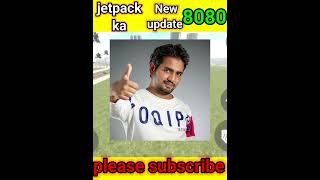المدة الزمنية 1:43
How To Embed Trending Tweets On WordPress Website (2021) | Embed Tweets From Hashtags Or Keyword
تم نشره في 2021/03/07
Do you want to embed Trending Tweets Or Tweets from hashtags or keyword on your WordPress Website/Blog? Here is a step-by-step guide for you to execute this. Install Curator Studio Twitter Plugin on your Website, after installing, go to Curator Studio Twitter Plugin dashboard, select Tweets from search term, enter your HASHTAG or KEYWORD, and save it. That's it. You can do a lot of customizations with tons of features within the plugin. With this plugin, you can embed, List of a User, Mentions of you, Profile, Trends of a Place, Tweets from a search phrase, Tweets of a list, Tweets of a User, Users from search phrase Don't forget to like and subscribe. https://curatorstudio.io/� �� https://plugin.builders/� �� How To Embed Tweets Of A User In WordPress Blog Post | Twitter feeds/Tweets | Curator Studio Twitter /watch/84YdZf9YsFuYd How To Embed Tweets Excluding Replies Or Retweets | Curator Studio Twitter |Twitter Feed | WordPress /watch/kVo2fWAfZNBf2 How To Embed/Integrate Videos of a YouTube Channel on WordPress Website | Curator Studio YouTube /watch/�8nd1PDvm8LwmP �� How To Add Single YouTube Video In WordPress Website With Curator Studio YouTube | Curator Studio /watch/cdyp1sWqCtkqp
الفئة
عرض المزيد
تعليقات - 1