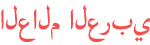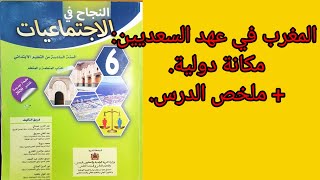المدة الزمنية 13:5
How to draw payoff graph of any options strategy using Google Sheets | Iron Condor risk graph
تم نشره في 2020/10/08
Link to our Telegram Channel - https://t.me/niftybn Link to our Twitter Profile - https://twitter.com/NiftyBn Link to the Google Spreadsheet "IronCondorPayOffGraph" - https://docs.google.com/spreadsheets/d/1dziiy6l1EwKhYZuCUuulExP9_SOvuNvDByCTyWlKshI/edit?usp=sharing In this video I would be showing you how to draw the payoff graph of any options strategy using Google Sheets. But before we dive into the details let's take a quick recap of the basic building blocks of trading with options. Go to Google Drive and open a new Google Sheet. Name the spreadsheet as appropriate. Here I named it “IronCondorPayOffGraph”. First we will create a table for inserting the data of the Iron Condor, for which we wish to draw the payoff diagram. Next we will enter the diff spot prices where we wish to calculate the profit and loss of the Iron Condor position. Fill in the first two columns and then to populate the entire column drag the blue square as far as needed. Now to the calculation part. Let’s first work with the bear call spread part of the Iron Condor. If spot price is less than or equal to the strike price of the bought call, the option would expire worthless and you would end up with a loss equivalent to the premium paid. Else you would make a profit equivalent to spot price minus strike price minus premium. We will use the IF function to enter this condition and then to populate the entire column we will drag the blue square as far as needed. If spot price is less than or equal to the strike price of the sold call, the option would expire worthless and you would end up with a profit equivalent to the premium paid. Else you would make a loss equivalent to strike price plus premium minus spot price. Again we will use the IF function to enter this condition and then to populate the entire column we will drag the blue square as far as needed. Now to the bull put spread part of the Iron Condor. If spot price is greater than or equal to the strike price of the sold put, the option would expire worthless and you would end up with a profit equivalent to the premium paid. Else you would make a loss equivalent to spot price minus strike price plus premium. We will use the IF function to enter this condition and then to populate the entire column we will drag the blue square as far as needed. If spot price is greater than or equal to the strike price of the bought put, the option would expire worthless and you would end up with a loss equivalent to the premium paid. Else you would make a profit equivalent to strike price minus spot price minus premium. Again we will use the IF function to enter this condition and then to populate the entire column we will drag the blue square as far as needed. Now to calculate the overall P&L in points we need to add all four columns, that is, sum of the P&L of all four option positions, and then multiply this with the number of lots. And then to populate the entire column drag the blue square as far as needed. And to calculate the overall P&L in Rs. we just need to multiply the Overall P&L in Points column with the lot size. And then to populate the entire column drag the blue square as far as needed. Now to the final part. To create the payoff diagram, highlight all cells in the Spot Prices column and then click on Insert Chart to open the Chart Editor window. Make sure the “Line Chart” option is selected and using the Add Series field add the “Overall P&L in Rs.” column to the Chart. Finally make sure to check the option “Use column A as labels”. This completes the steps for creating a payoff diagram in Google Sheets. You can perform the same procedure, with some changes, to plot the payoff diagram of any options strategy that utilises vertical spreads.
الفئة
عرض المزيد
تعليقات - 44