المدة الزمنية 24:42
Bottom Navigation View | Android Studio | Material Design
تم نشره في 2018/07/03
Material design bottom navigation view implementation from scratch. Created from an empty activity. This tutorial creates a bottom navigation bar with 5 items, each of which corresponds to different fragments of their own. If you want to skip the intro then skip to 4:15 in the timeline. 🚀Deploy NodeJs app: https://zeet.co/r/yourstruly (One FREE project forever 😘) In 60 seconds /watch/MkfyLLWgKk2gy FREE $100 credit @Digital Ocean: https://m.do.co/c/3208f08b3324 Patreon: https://www.patreon.com/trulymittal Subscribe: /c/yourstruly267 ⭐ Kite is a free AI-powered coding assistant that will help you code faster and smarter. The Kite plugin integrates with all the top editors and IDEs to give you smart completions and documentation while you’re typing. I've been using Kite for 6 months and I love it! https://www.kite.com/get-kite/?utm_medium=referral&utm_source=youtube&utm_campaign=yourstruly&utm_content=description-only NOTE: As of Design Support Library v28, you can always show labels on tabs by: 1. Using XML attribute, app:labelVisibilityMode="labeled" 2. Programatically: setLabelVisibilityMode (int labelVisibilityMode) https://developer.android.com/reference/com/google/android/material/bottomnavigation/LabelVisibilityMode FREE $100 credit @ Digital Ocean: https://m.do.co/c/3208f08b3324 Patreon: https://www.patreon.com/trulymittal Subscribe: /c/yourstruly267 Github(Bottom Navigation View): https://github.com/trulymittal/BottomNavigationView Design Support Library: https://developer.android.com/topic/libraries/support-library/packages#design Material Design Guidelines (for Bottom Navigation View): https://material.io/design/components/bottom-navigation.html Patreon: https://www.patreon.com/trulymittal ——————————————— What I use ——————————————— Mouse: https://amzn.to/2DZ4Hpm Monitor: https://amzn.to/2DYT3ef Processor: https://amzn.to/2UcTck6 RAM: https://amzn.to/2KQLYxL Graphics: https://amzn.to/2BO9b0L Microphone (Blue Snowball iCE): https://amzn.to/2zNV0ap #yoursTruly #android #java #CSS #javascript #ES6 #html #ios #swift #nodejs #coding #programming #tutorial #howto #jetpack
الفئة
عرض المزيد
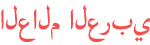





















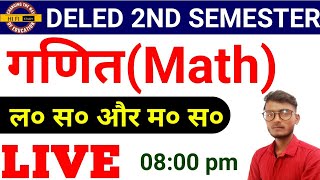



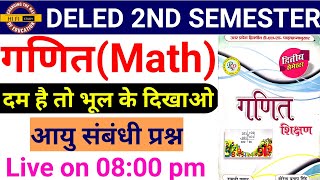

u make it simple, thank you 2
Guess i'll subscribe 1
Also. Your explanation is on point. ...
I have a question, how can you make the Center icon Bigger than the rest.
But have a problem when I try to insert a Navigation drawer in the same main as with bottom navigation view,
I can see on the screen that my bottom navigation is there and also you can see Navigation drawer but when I try to start the app it shuts down with an error. ...
thnx again. I wish I can have an email to contact you sometimes.! 3