المدة الزمنية 8:17
Fix disk write is protected | How To Remove Write Protection From USB Pendrive Sd Card 2024
تم نشره في 2022/05/21
▶ In this Video you will Find How to Fix disk write is protected and Remove Write Protection From USB Pendrive and Memory card ? . If you Faced any Problem you can put your Questions below in comments and i will try to answer them. 👉 Best software to fix disk write is protected: https://bit.ly/40os6Y1 #disk_write_is_protected #Fix_disk_write_is_protected #Remove_Write_Protection_From_USB_Pendrive ====================== ▶ If you Found this video helpful, Please like and Subscribe to Our Channel, the important thing is Dont Forget to Click 🔔 to get notified about our latest videos https://bit.ly/Click-Here-To-Sub , leave Comment, Share it with others so they can benefit too, thanks ====================== Another Video To Remove Write Protection From USB Pendrive & Sd Card | How To Fix " The disk is write protected " /watch/U73ZC3f3Bzs3Z ====================== ▶ ⬇️ Link To Download Programs : https://bit.ly/disk-write-is-protected ====================== ▶ ⬇️ Commands Text : Step 1. Type " diskpart " in the Command Prompt window and press Enter. Step 3. Type " list disk " and press Enter to view the available disks. Step 4. Type " select disk 2 " and hit Enter. ⚠️ Select your Number usb exactly ⚠️ . Step 5. Type " attributes disk clear readonly " and hit Enter. Step 6. Once the write protection removal process completes, type " exit " to quit diskpart. ============= ✅ 💰 Donate to Support Channel : https://paypal.com/paypalme/VictorExplains ============== ▶ ⌚ Timestamps : 0:00 intro 0:10 How to Fix disk write is protected and Remove Write Protection From USB Pendrive and Memory card ? 0:43 Just Copy The Commands Text From Description 2:01 After Every Solution try to Format it Or Copy something in it 2:49 Typing In search bar (disk write) and Press ok 5:20 Select 32bit or 64bit depends on your pc type 6:04 Typing Value (0) 6:49 Eject Usb Pendrive and reinsert it again 7:04 Link to Download In description 7:58 this is Four Solutions to Remove Protection from disk Usb, If All Does Not Working, just Check Massive Solution for this error In Description Or In The First Comment ====================== ▶ 🌐 W e b s i t e : https://victorinfos.blogspot.com ▶ 🇫 F a c e b o o k : https://www.facebook.com/Victorexplains ▶ ▶️ S u b s c r i b e: https://bit.ly/Click-Here-To-Sub ▶ 🐦︎ T w i t t e r: https://twitter.com/VictorExplains ====================== ▶ ⁉️ If you have any Questions feel free to contact us in Social Media. ============================= ▶ ©️ Disclaimer : This video is for educational purpose only. Copyright Disclaimer under section 107 of the Copyright Act 1976, allowance is made for ''fair use" for purposes such as criticism, comment, news reporting, teaching, scholarship, and research. Fair use is a use permitted by copyright statute that might otherwise be infringing. Non-profit, educational or personal use tips the balance in favour of fair use. ====================== ▶ ♬ Music credit- No-copyright: https://bit.ly/free-Audio-Library ▶ ▶️ ▶️ ▶️ More Related videos: ▶ Remove Write Protection From USB Pendrive & Sd Card | How To Fix " The disk is write protected " /watch/U73ZC3f3Bzs3Z ▶ Fix The disk structure is corrupted and unreadable | How To Solve Hard Drive is not accessible /watch/41ULGYw59Xv5L ▶ Fix ( You Need to Format The Disk in Drive Before You Can Use it ) Without Data Loss [ Fixed 100%] /watch/QG8-etyxmElx- ▶ Fix Please insert a disk into USB Drive (x:) | How To Solve PLEASE INSERT A DISK INTO usb drive 🛠️ /watch/UtgLkhkeV85eL ▶ Fix An error occurred while ejecting CD Drive in Windows 11 / 10 / 8 /7 | Solve cd drive not opening /watch/gzx1DLHsxmYs1 ▶ Fix The Parameter is Incorrect Error | How To Solve parameter is incorrect on External Hard Drive /watch/4tXTbcu0N5Y0T ▶ Fix "Local Security Authority protection is off. Your device may be vulnerable" in Windows 11✔️ /watch/cDEsnPmrcoXrs ▶ This App has Been Blocked for Your Protection [Fixed 100%] /watch/8zJ_v-HDwUKD_ ▶ Fix enable System Protection Windows 10 / 11 / 8 / 7 | How To turn on system protection greyed out /watch/guKELKPTZzXTE ▶ Fix You must enable system protection on this drive in windows 11 / 10 /watch/gNebpNpB0hHBb ▶ Fix USB Pen Drive Detected But Not Showing up in Windows 11 / 10 / 8 / 7 | How To Solve Issues usb /watch/wdEm80Dcl5Xcm ▶ Fix USB Device Not Recognized in Windows 11 / 10 /watch/UEyHtqEHmrEHH ▶ Remove Red Cross Mark From Folders & Icons in Windows 11 / 10 | How To Fix X Sign on Files ❌❌❌ /watch/AIqTMIsYzMaYT ▶ Remove BitLocker Encryption in Windows 11 | How To Disable & Turn Off bitlocker encryption 🔓❌ /watch/0e1m4lkCyCQCm
الفئة Howto & Style
عرض المزيد
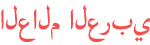






![Recover Your Deleted Or Formatted Data From USB Drive | Free Software | [Data Recovery]](https://i.ytimg.com/vi/V4wFbBWDzZQ/mqdefault.jpg)
![3 Ways to Recover Deleted Files from SD Card on Android Phone [iOS 17 Supported]](https://i.ytimg.com/vi/S-3-cRIhChg/mqdefault.jpg)


















👉 Another Video About Fix " The disk is write protected "
If I helped you fix it , please consider tipping me on Paypal at or leave a Super Thanks above, Even $1 would be greatly appreciated, Thank you so much .
👉 follow us on facebook :
👉 follow us on t w i t e r:
👉 follow us on instagram:
👉 follow us on pinterst :
👉 Visite our w e b s i t e : ... 5
method 3 ok
why sir?